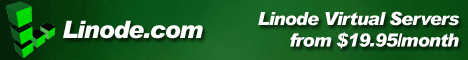Howto set up virtual hosts in Xampp
In order to get my virtual host setup working with xampp under windows vista,
I had to add this to my virtual hosts file (c:\xampp\apache\conf\extra\httpd-vhosts.conf):
NameVirtualHost 127.0.0.1:80
< VirtualHost 127.0.0.1:80 >
DocumentRoot C:/xampp/htdocs
ServerName localhost
</VirtualHost>
after that I could then add other virtual hosts like so:
< VirtualHost alive >
ServerName alive
DocumentRoot "c:\www"
< Directory "c:\www" >
Options Indexes FollowSymLinks MultiViews
AllowOverride All
Order allow,deny
allow from all
</ Directory >
ErrorLog logs/www_error.log
LogLevel warn
CustomLog logs/www_error.log combined
</ VirtualHost >
and of course also need to change the windows hosts file and add this line:
127.0.0.1 alive.localdomain