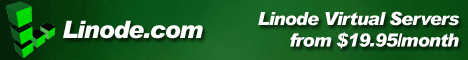howto synchronize sql database structures
When working with databases one always need to keep track of changes in the database structure.
If an older database needs to be updated to the latest version quite possible a lot of ALTER statements need to be created to make the old database look like the new one. Doing this manually often leads to issues, particularly if lots of changes were made.
A really cool and free tool to design and synchronize databases is Power Architect
It’s open source and java based. It can connect to multiple source databases concurrently and compare data models & database structures to identify discrepancies.