Use an old laptop as linux server without harddrive
Install a linux distro via USB:
http://unetbootin.sourceforge.net/ makes it easy to create a bootable usb to install various linux distros
I decided to install debian onto a 32GB usb stick. So first I created a debian netinstall with unetbootin on an old 2GB usb stick, that I had lying around.
I booted from this stick and then plugged my empty 32GB stick into the second USB slot. During the debian installation I choose to have it partition and format the 32GB stick and use it for installation of the base system. Then I had grub installed onto the main hard drive. That works pretty good. I can now fully run debian from usb and disable the hard drive to save power.
A few handy commands:
- vbetool dpms {off/on} – turn display off or on
- pm-suspend – standby
I also installed laptop-mode-tools for power saving.
And then of course apache2, php5, mysql
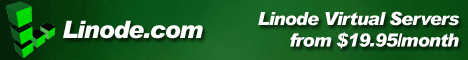
Comments
Leave a comment Trackback