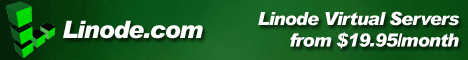How to install software on older debian systems
I recently had to install a piece of new software on an older debian etch system.
Debian removed the distribution from its main update servers and aptitude or apt-get wouldn’t work anymore.
I could have upgraded the system to the latest debian stable version through an dist-upgrade.
But following the rule to never touch a running system I decided not to. It could have taken quite some time and possibly resulted in a crashed server.
Fortunately it is possible to still access old debian distribution files through the debian archive.
All that is required is to change the apt-sources file and replace lines like this one:
deb http://mirror.cc.columbia.edu/pub/linux/debian/debian/ etch main contrib
with
deb http://archive.debian.org/ etch main contrib
now the package manager will work again and you can safe yourself a dist upgrade for some quieter time.