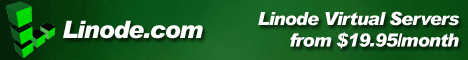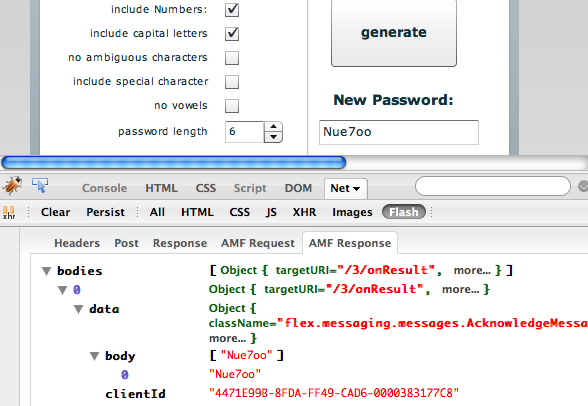Finally – a free AMF Explorer plugin for Firefox
Great news – Nathan Mische has released a Firbug Plugin for Firefox that allows us Flash and Flex developers to view decoded AMF Traffic Requests and Responses from within our browser.
Check it out here: https://addons.mozilla.org/en-US/firefox/addon/78928
The only problem at the moment – it is not very easy to find requests/responses if you have an application that is making a lot of requests simultaneously. It takes quite a bit of clicking and scrolling to find what you are looking for.
Nevertheless I’m absolutely impressed so far and I think it is a great tool. I’m very much looking forward to future developments.
This is a screenshot, that I took when running my flex password generator: