This little Flex Application lets you create or reset a new Joomla password that you can save directly into your joomla database. Joomla passwords are by default encrypted with md5 + salt.
To use this application you just need to type in the desired password and click “make password”
You can then directly save the generated password string into the appropriate row of the jos_users table in your joomla database.
if you just need a temporary password to gain access, you can use this:
password: 12345
code: e7d4aa4793a91a61bb1f1768095b765c:IEJh02NvSn0C2QmUmg0AuAEZSkgtk6Gv
just remember to change this password to something complicated, once you have access to the joomla administration interface.
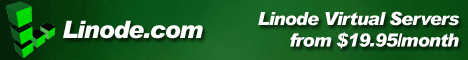
Comments
Leave a comment Trackback