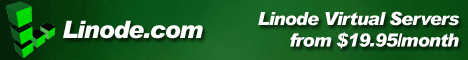Free paint software for mac
I took me a while to find a free paint programm for Mac OS that works
similar to paint for windows. Had to google around for quite some time to find it.
Being new to Mac I’m no so used to the fact that everything Mac related starts with the letter “i”. Otherwise I would have found this little program much quicker.
Here it is: iPaint – http://ipaint.sourceforge.net/
this is what iPaint looks like in action:
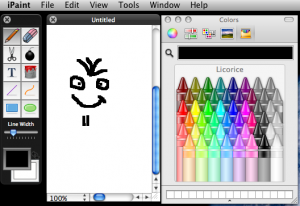
It seems to work pretty good